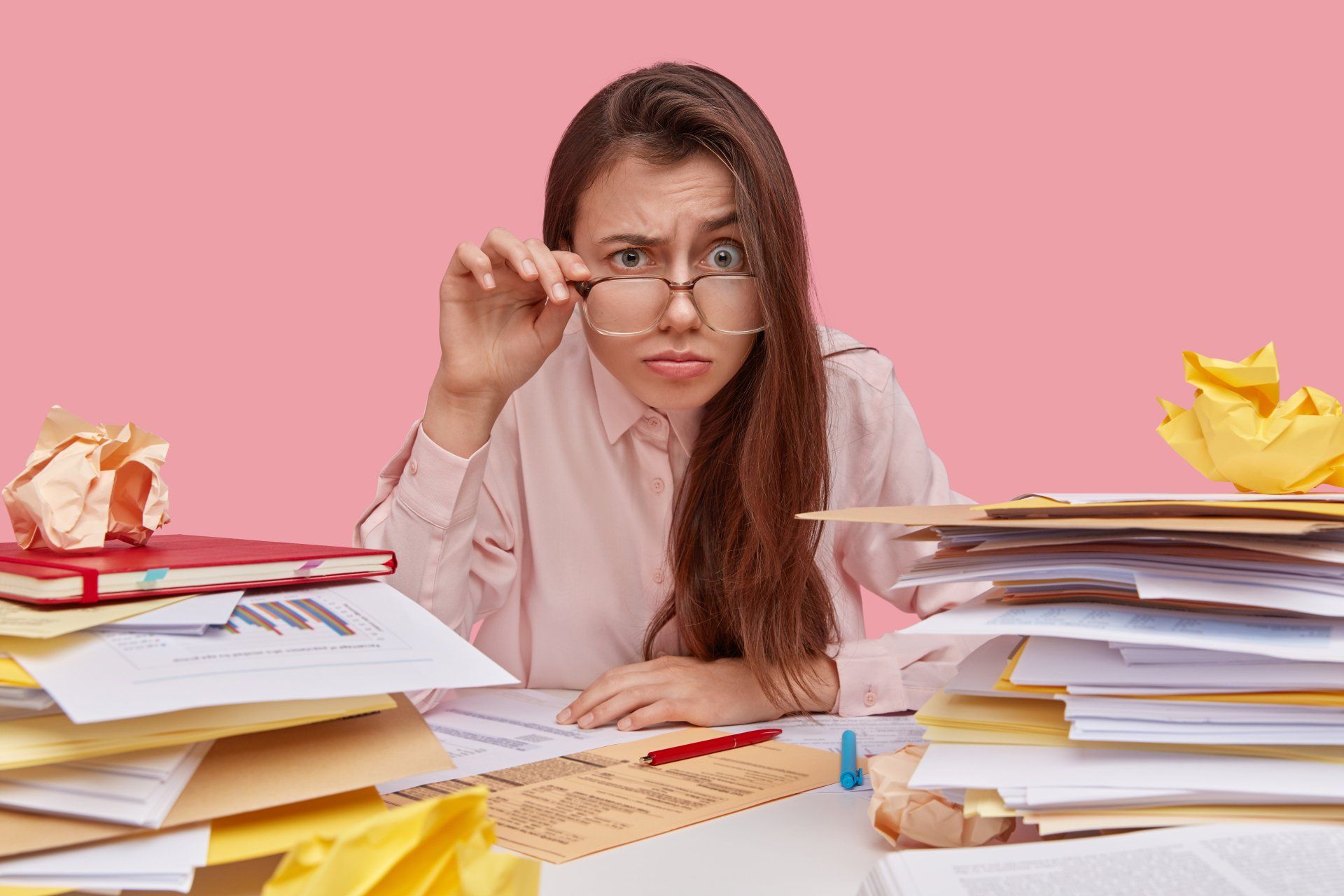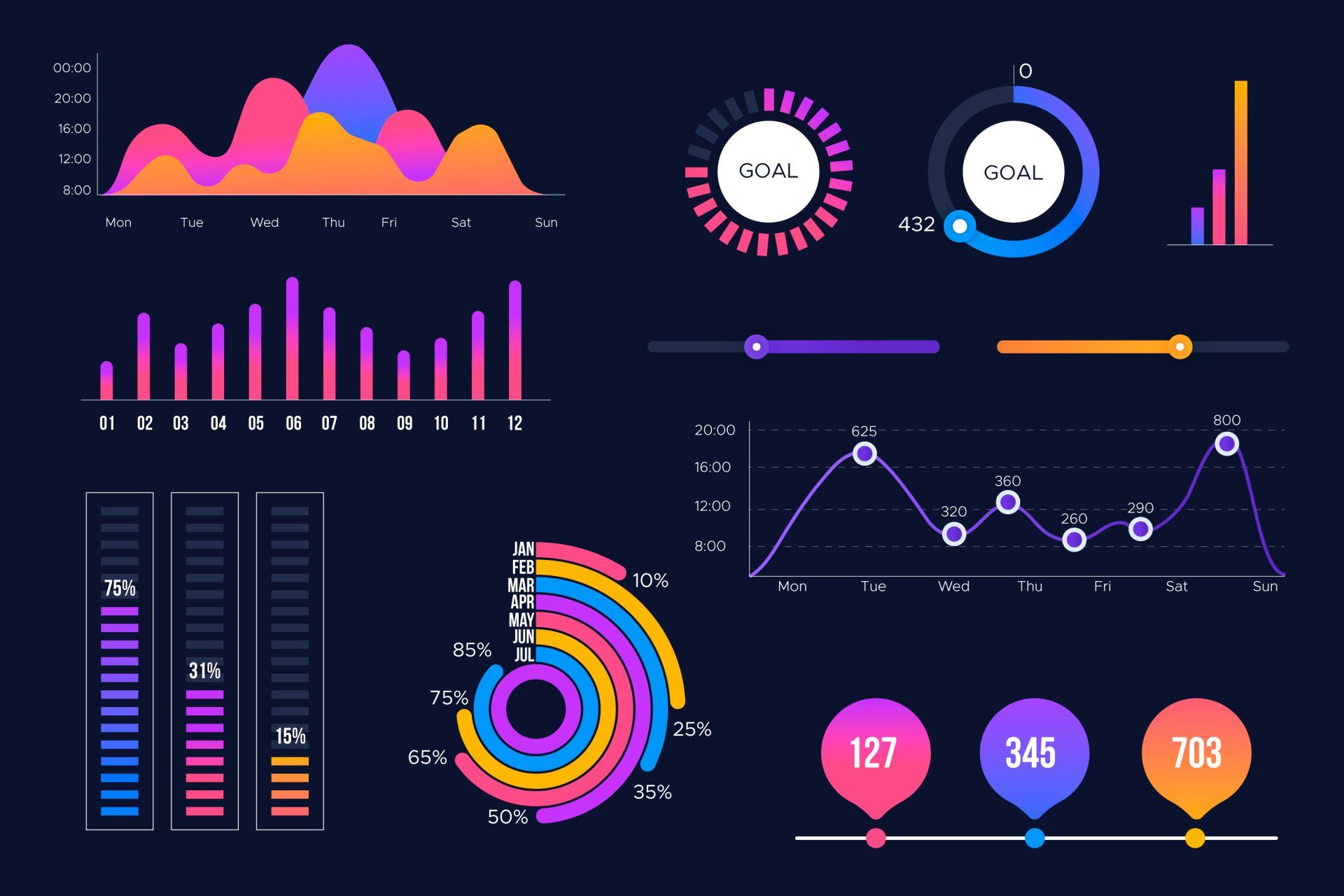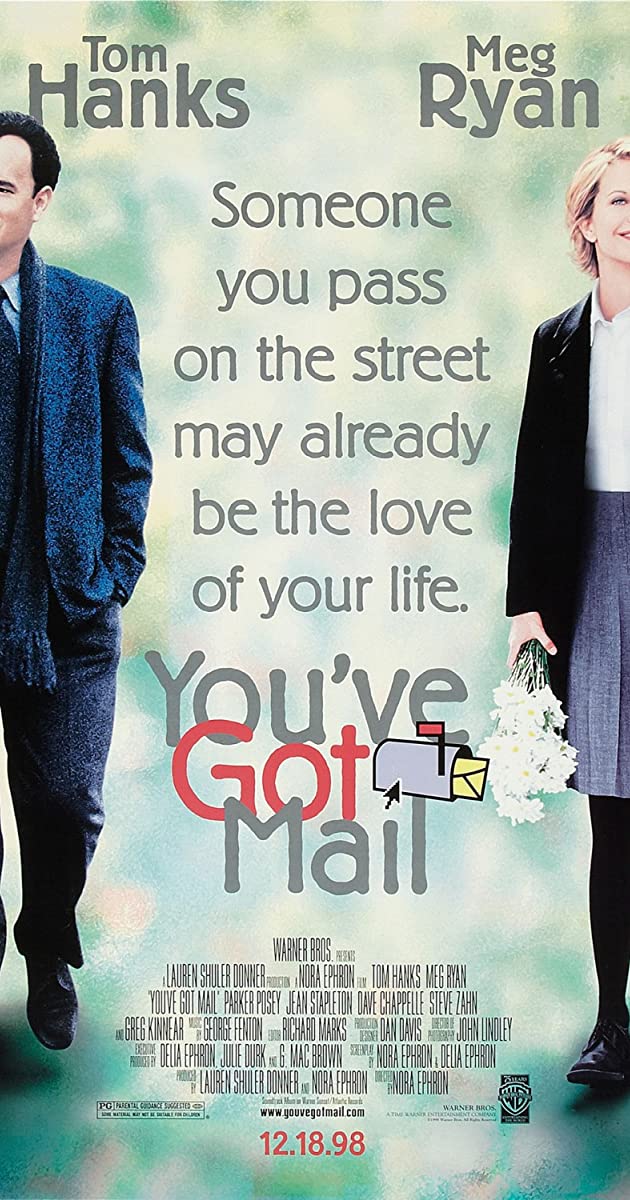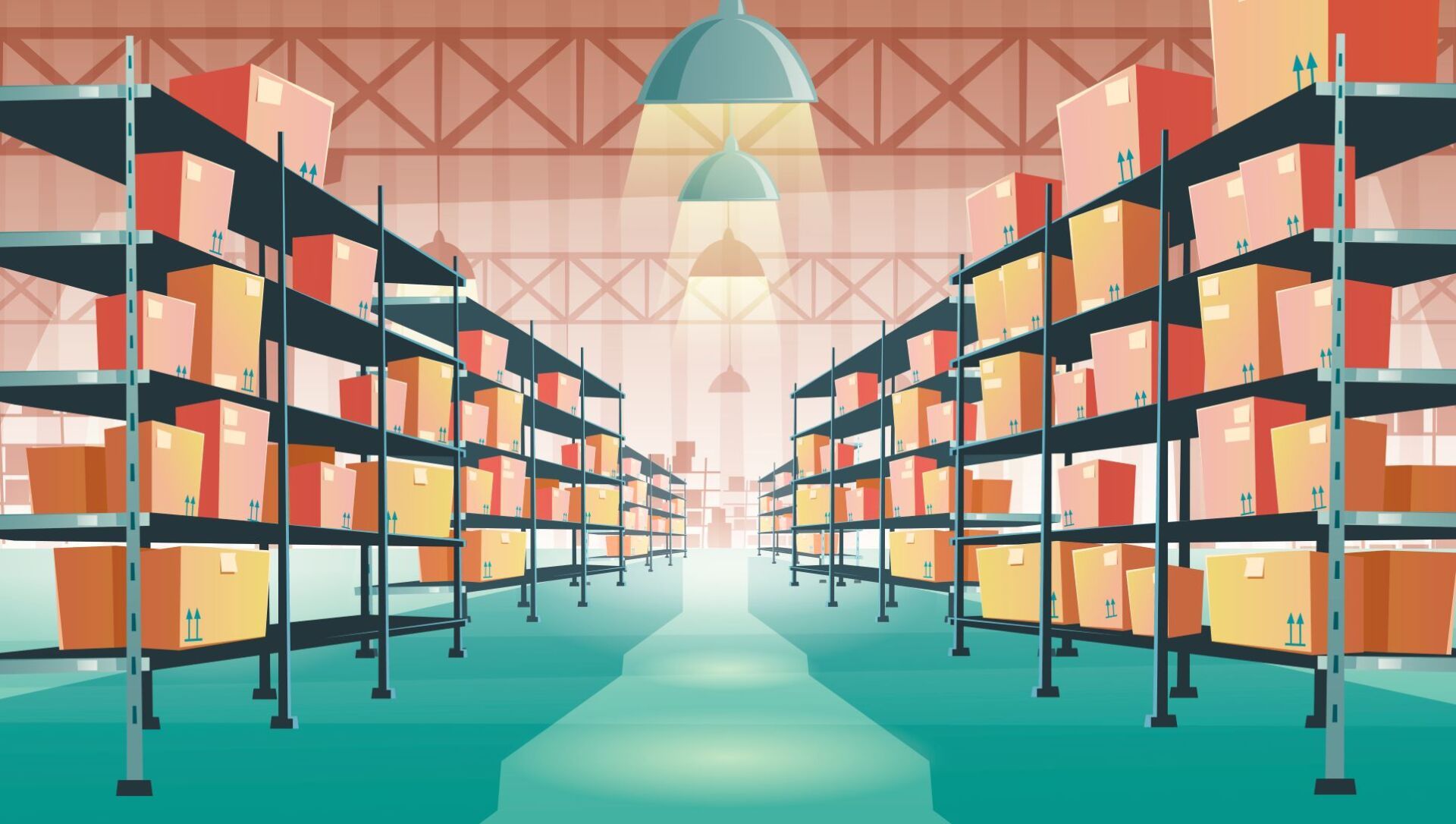You've got mail!
Stay informed, get notified
Remember the 1998 movie with Tom Hanks and Meg Ryan? That script was based on a play from way before the email era. But, hey, they did a nice job on moving towards a more modern version back then. By now email is a commodity and everyone has at least one private and one business email address. And admit it, you start your working day with a cup of coffee and a look inside your inbox. Right?
Let's use the attention email gets during the working day and use DataBridge's email feature to receive the results of a SuperOffice CRM Dynamic Selection in your mailbox when you need it.
The format can be a spreadsheet in OpenDocument or Excel format, or a straight forward text file. Whatever suits the purpose best.
Now let's look at the "when you need it" part. DataBridge supports scheduled jobs, like once per hour, every other day or every Monday and Friday at 3.45PM. And if you need something different, there are the triggered and instant jobs to signal DataBridge that you need some data right there and then.
Here are a few examples we have seen being used.
- The sales manager receives a list of open sales every Friday at 4PM
- The service team is notified about requests that are open for more than 3 days every day at 8AM
- An external business partner gets a list of all customers and customer orders on a daily basis
- The responsible person for your elearning platform receives a list of all participants of next week's training
- Your finance team receives an email with all details on a new customer so they can create the debtor in the ERP platform
Can you think of more use cases?
When you use this feature to send data to another platform, there is also the option to export data in XML format so that the receiving application can process the structured data.
Share this post