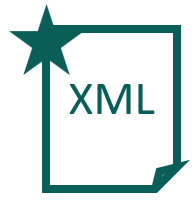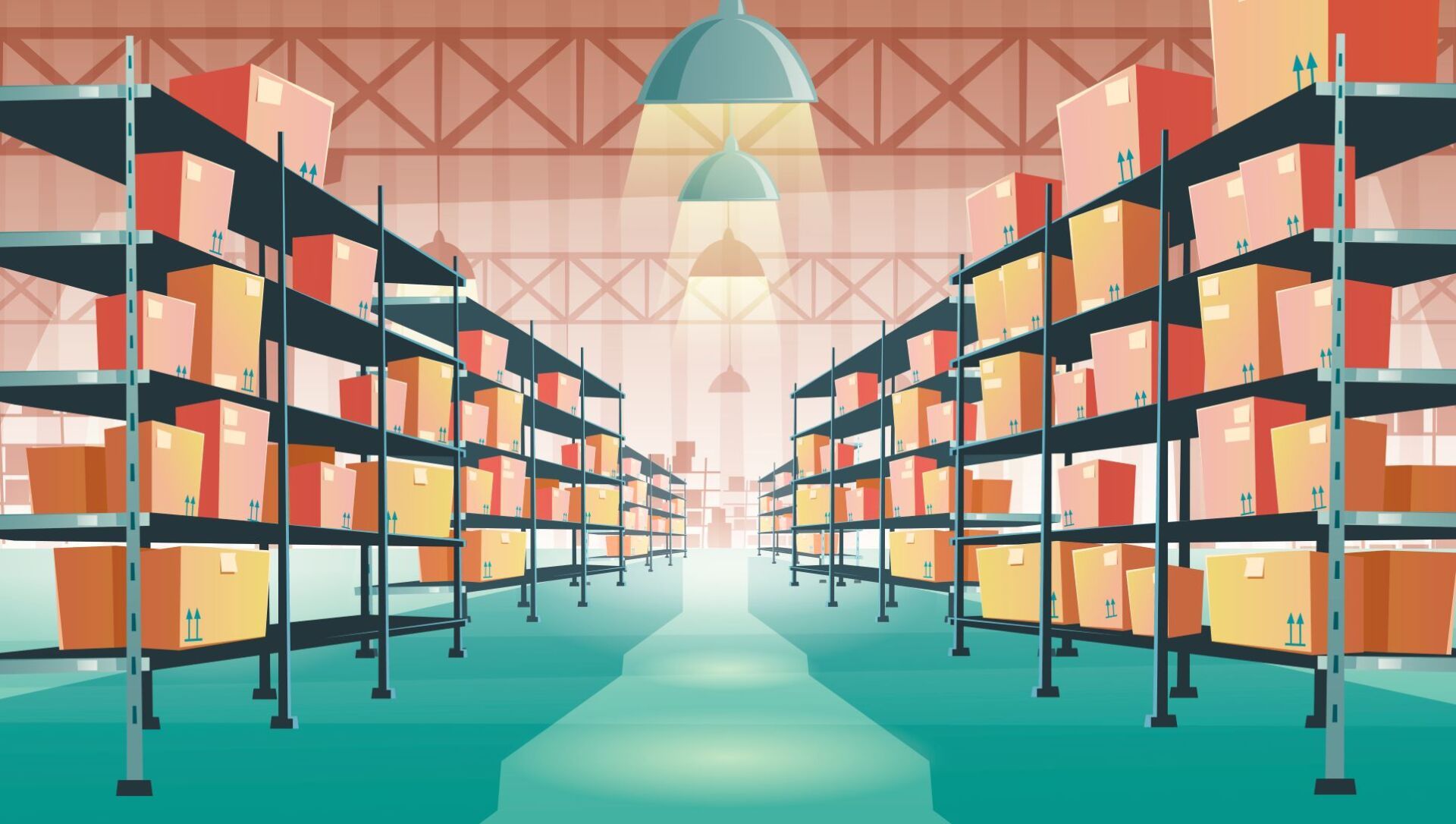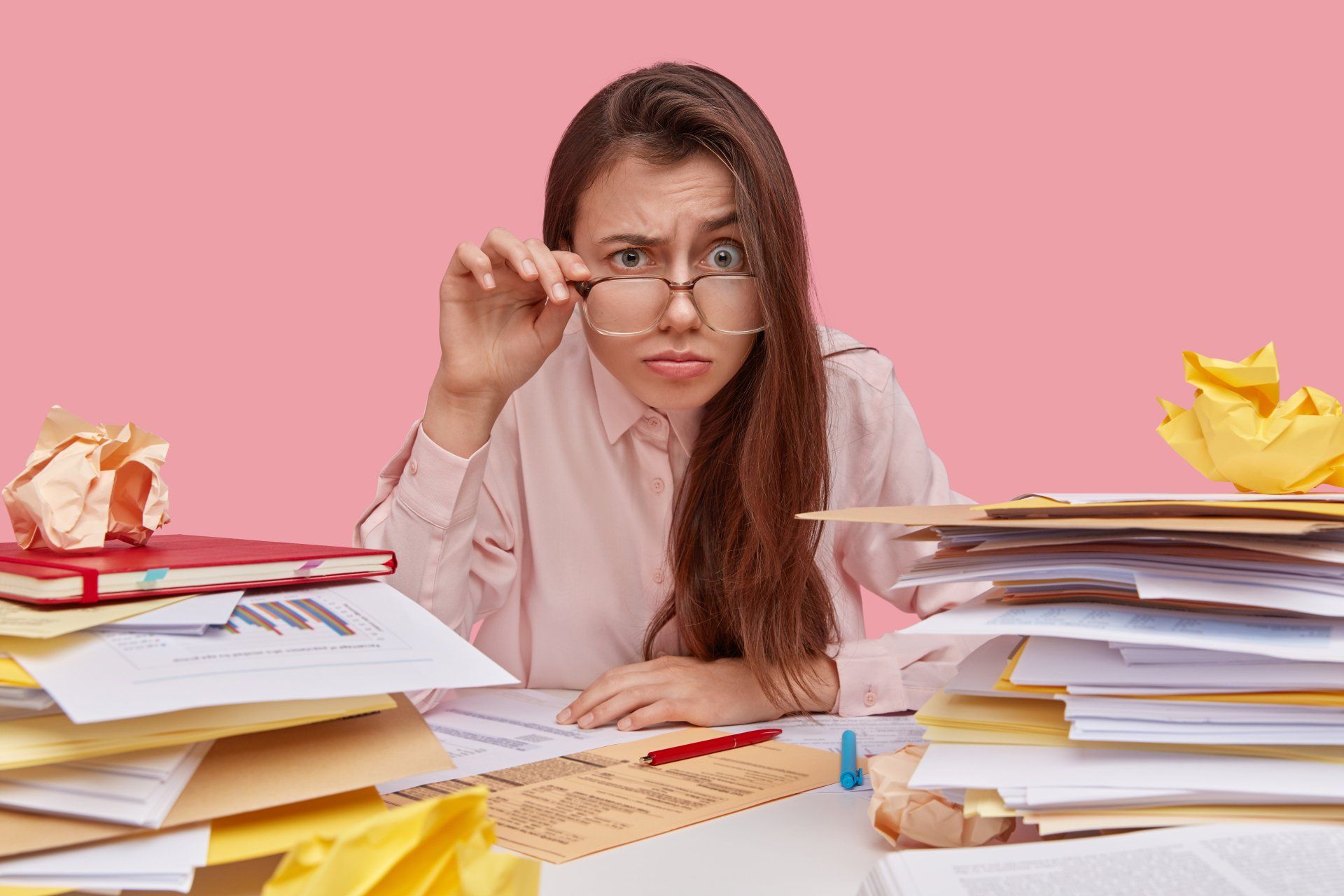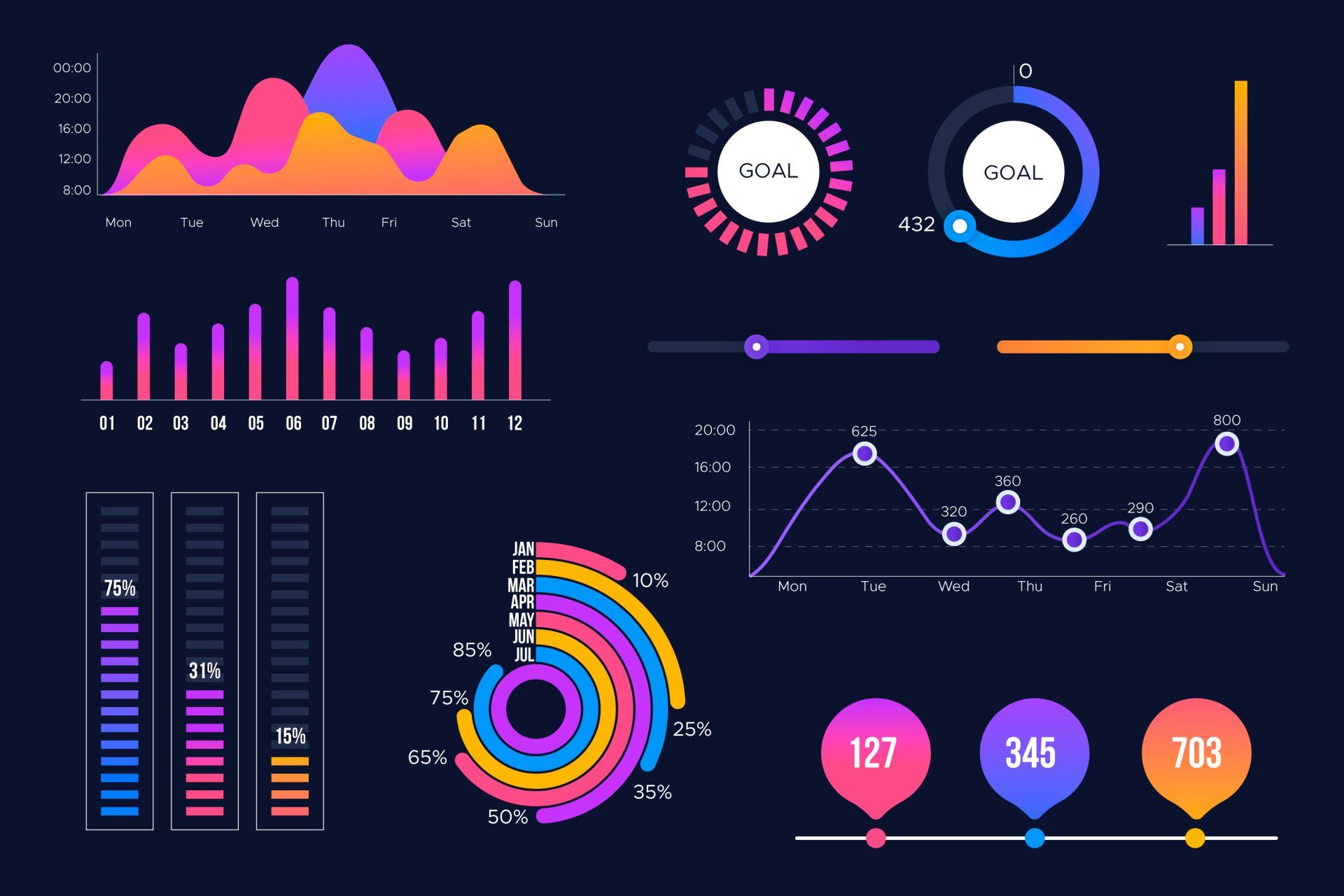The first part of our business process is the same for all options. The third-party lead provider triggers DataBridge as soon as a file is generated by firing a webhook. DataBridge will immediately process the file and import the new leads. It will not import leads that are already known.
Now we have to inform the members of the sales team. They want to know right away so they can ring the sales bell as soon as possible.
The simplest way is to let DataBridge send an email after a successful job. But hey, that does not use the webhook feature. And that's why we're here. We will use Microsoft Power Automate to receive our DataBridge webhook and create a message in a Microsoft Teams channel. More on how to set that up in another blog.