FREQUENTLY ASKED QUESTIONS
GENERAL
Which data can be imported by DataBridge?
DataBridge is able to import the following data into the SuperOffice CRM Online database:
- Company
- Person
- Sale
- Project
- Appointment
- Project member
- Stakeholder
- Product data
- Pricelist
- Quote
- Quote line
- Request
- Request message
- Document
- Currency
Interests and User Defined Fields can also be imported.
To which locations can I export files?
When you choose SuperOffice CRM Online as your Location you can choose the destination of your file and based on that you can also choose where to store the export file.
The destination
options are:
- Text File (.csv, .txt)
- XML File (.xml)
- Spreadsheet File (.xlsx, .xls, .ods)
- Google Sheets (Google Drive)
The locations you can store
your export are:
- Dropbox
- FTP
- SFTP
- Google Drive
- Microsoft OneDrive
- Microsoft OneDrive for Business
- Microsoft SharePoint
- Google Sheets
Don't want to use files? We also support reading from and writing to Microsoft SQL Server and Microsoft Azure SQL.
From which locations can I import files into SuperOffice CRM Online?
The locations you can import from are:
- Dropbox
- FTP
- SFTP
- Google Drive
- Upload (local file)
- Microsoft OneDrive
- Microsoft OneDrive for Business
- Microsoft SharePoint
- Google Sheets (Google Drive)
Where can I find more FAQ's?